![]()
The View Previous Paycheck Calculation section displays a list of previously calculated paychecks. Select the View icon on the line of a paycheck calculation to view the details of that calculation. The Paycheck Summary section displays the results of the calculated check at a summary level. This section shows the totals for Pay, Deductions, Fringes, Net Pay, FICA Wages, and Reimbursables.
Select the View Pay and Deduction Details button to display pay details, deduction details, and fringe details for the calculated pay check.
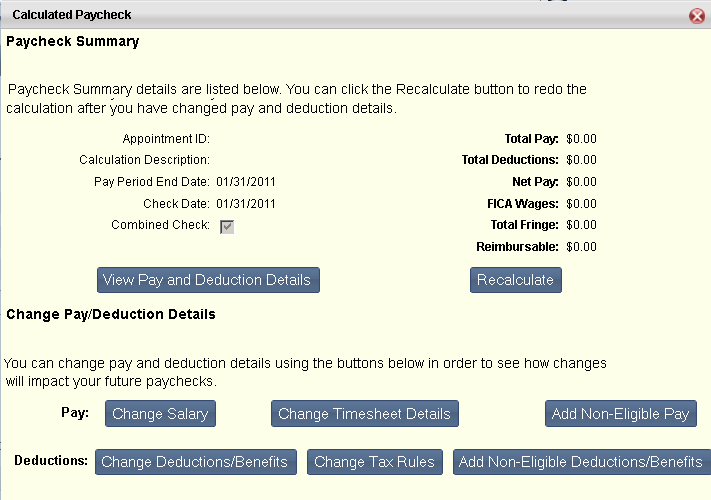
You can use the buttons in the Change Pay/Deduction Details section to see how modifications to different areas will impact your future paychecks. Using these buttons you can add or modify salary, timesheet (pending pay) details, tax rules, and benefit/deduction information, as well as add earnings or deductions for which your current pay/deduction policy is not eligible.
Note: Changing information using these buttons does not change actual payroll information. This data is simply copied from actual payroll data for the purpose of seeing the effect of the changes on your paycheck.
Select the options below for more information on each button in this section.
Once you have made all your changes using these buttons, select the Recalculate button to recalculate the paycheck using your recent changes.
To remove a paycheck calculation from the list in the View Previous Paycheck Calculation section, simply select the Delete icon on the line of the calculation you wish to remove.