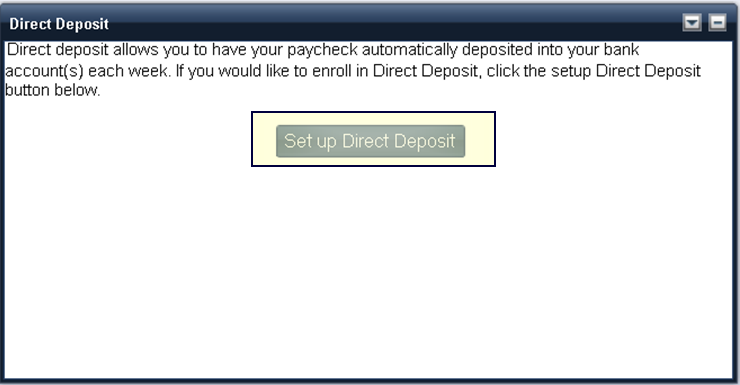The Direct Deposit widget is used to launch the Direct Deposit Wizard, which allows you to direct your net pay to multiple bank accounts. Select the Set up Direct Deposit button to launch the Direct Deposit Wizard. Use this wizard to allocate your net pay across one or more bank accounts with a schedule of your choice. For instance, you can set the schedule to every pay period, every other pay period, 1st pay period of every month, and 1st and 2nd pay period of every month based on the options used at your site. You can also submit your distribution preferences for both percentage and fixed amount shares of net pay.
If your employer utilizes CGI Travel and Expense Management, you can set up a separate account for travel, where your travel advances and reimbursements are processed. Only one account can be used for advances or reimbursements and they cannot be split into multiple accounts. Note: the travel account will not be included in net pay distribution if your employer uses CGI Advantage HRM payroll.
Select the Set up Direct Deposit button in the image below for additional information on using the Direct Deposit Wizard.