![]()
The Reset Password pop up allows you to reset your ESS password and to fill out password reset questions that will allow you to reset your password from the ESS login page.
To reset your password, you will need to enter the old (current) password, the new password, and then re-enter the new password for verification. Select the Change Password button to submit your changes. If the password is successfully changed, you will receive a confirmation message to let the user know that the password has been reset; otherwise errors will be issued.
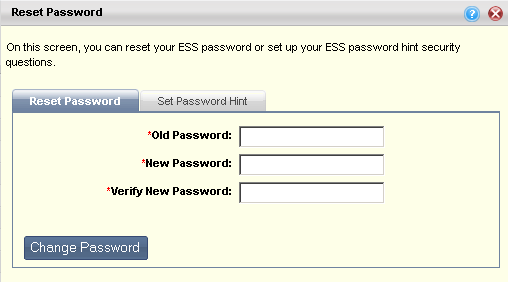
You will need to set up three different security questions/answers in order to be able to reset your password on the ESS login screen. Once these questions/answers are set up, you will be able to use the Forgot Password link on the ESS login screen. You can change your security questions at any time once you have successfully logged in.
To provide additional security after initial entry, answers to security questions will be displayed as asterisks. You will only be able to see the answers when you are typing them in for the first time. Answers must be made up of letters and/or numbers only; no punctuation or special characters. Answers must be between 3 - 20 characters long.
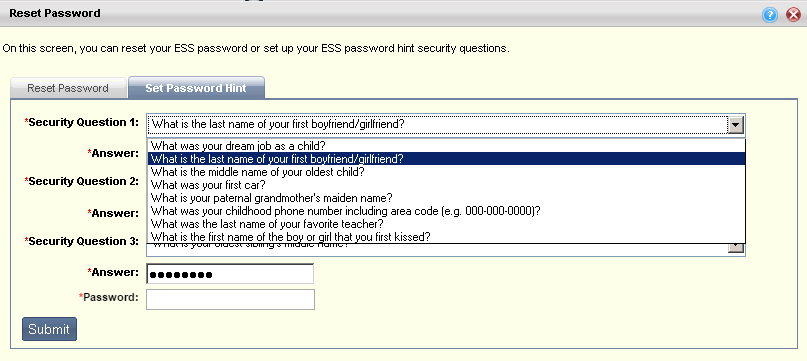
If you have forgotten your password and cannot log into the ESS application, you can select the Forgot your password? link on the ESS log in screen. The first thing you will need to do is to verify your User ID.
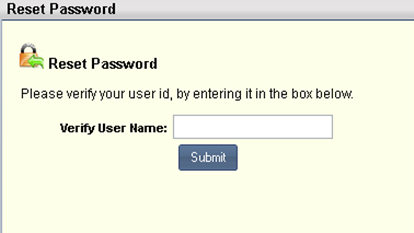
You will then be prompted to answer one of your security questions.
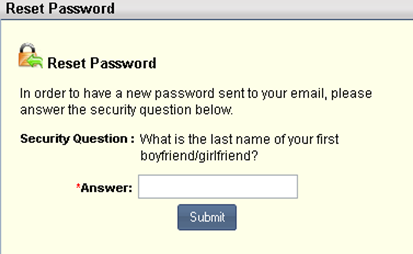
If the question is answered correctly, you will be emailed a temporary password. The email will be sent to the address that was specified on the Update Address window. Once you receive the email, use the temporary password to log in. You will then be prompted to enter a new password.

If the security question is answered incorrectly, the next question will be chosen randomly and you will again be prompted for an answer. Should you fail to answer all three security questions, the account will be locked. You will need to contact your security administrator to reset your password.