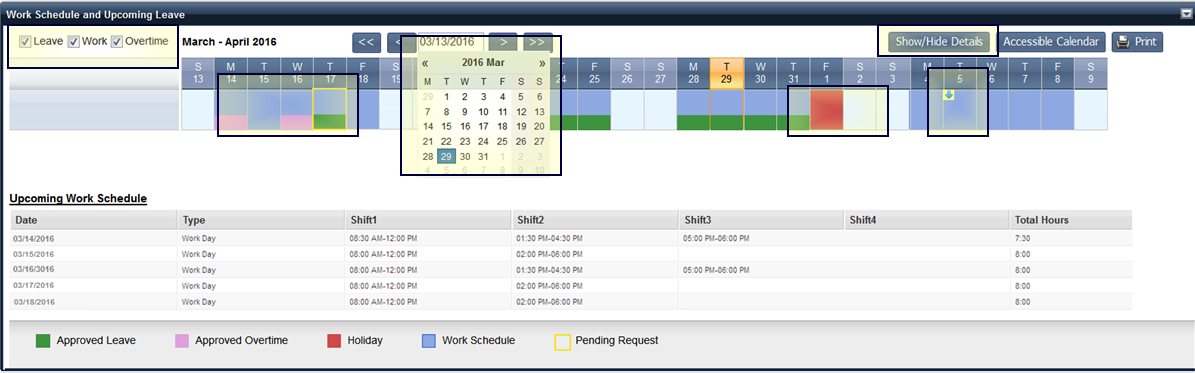The Work Schedule and Upcoming Leave widget allows you to view your work and upcoming leave information. The Calendar displays Approved Leave (Green), Approved Overtime (Purple), Work Days (Blue), Holidays (Red), and Off Days (White). In addition, if you have a pending leave, overtime, or work schedule change request, a yellow border will appear around the associated day. You can also open a baseball card view to see leave, overtime, and work schedule information as well as to initiate a Leave Request, Overtime Request, or Work Schedule Change Request for any selected day.
For specific information on the various functions of the Employee Calendar, select a highlighted area below. A pop-up box will appear, providing detailed information for that function.